So, You Want to Build an ERC20 Merkle Tree Airdrop Dapp?
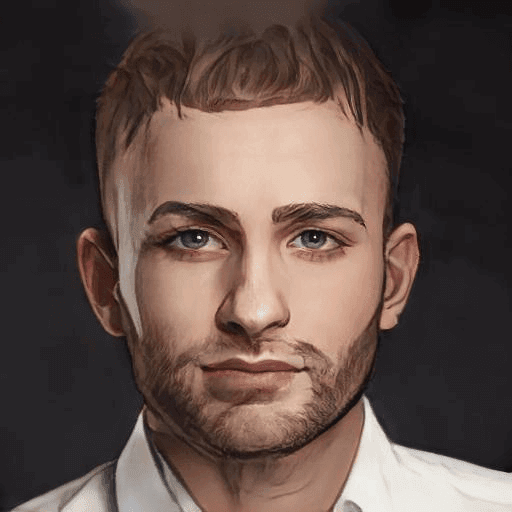
- Published on

So, You Want to Build an ERC20 Merkle Tree Airdrop Dapp?
Ever woken up one fine morning and thought to yourself, "Oh, I wish I could build an ERC20 Merkle Tree Airdrop Dapp today"? No? Just me? Well, if you're still here, I'll assume you're mildly interested. Strap in, because we're about to embark on a roller coaster of JavaScript, Solidity, and some good ol' crypto jargon!
By the way, I hope you've had your coffee, because we're diving straight into the deep end.
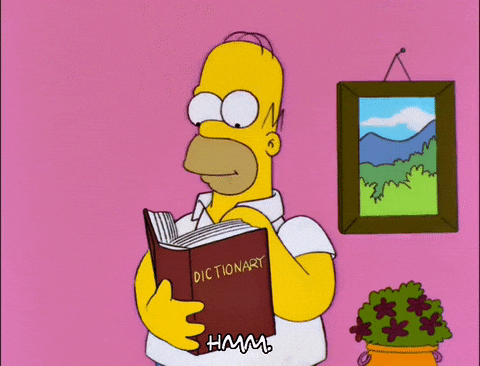
Step 1: Understand What the Heck We're Building
Okay, let's break it down:
ERC20: This is a standard for creating tokens on the Ethereum blockchain. No, not the kind you get at the arcade. More like digital assets with value.
Merkle Tree: Not a weird plant species. It's a structure in computer science that helps verify large data sets efficiently.
Airdrop: No, not the one on your iPhone. In the crypto world, an airdrop means distributing tokens (often for free) to multiple wallet addresses.
Dapp: Short for Decentralized Application. It's an app, but it's, like, totally off the grid, man.
With that out of the way, let's start with the first big step: writing our Solidity contract.
Step 2: Writing the Solidity Contract
First, we need to install Solidity. But what's that? You don't have Solidity installed? Oh, you joker! Let's fix that:
npm install -g solc
Now, let's get down to business and write our contract. We'll call it AirdropToken.sol:
pragma solidity ^0.8.0;
import "@openzeppelin/contracts/token/ERC20/ERC20.sol";
import "@openzeppelin/contracts/cryptography/MerkleProof.sol";
contract AirdropToken is ERC20 {
bytes32 public root;
mapping(address => bool) public claimed;
constructor(bytes32 _root) ERC20("Airdrop Token", "DROP") {
root = _root;
}
function claim(uint256 index, address account, uint256 amount, bytes32[] calldata proof) external {
bytes32 node = keccak256(abi.encodePacked(index, account, amount));
require(claimed[account] == false, "Drop already claimed!");
require(MerkleProof.verify(proof, root, node), "Invalid proof.");
claimed[account] = true;
_mint(account, amount);
}
}
Our claim function lets a user provide a Merkle proof. If the proof is correct, we mint them some sweet, sweet tokens.

Step 3: Setting Up Our React.js Frontend
Let's create our frontend with React.js. If you haven't got it installed, it's time for some good old command line action:
npx create-react-app airdrop-dapp
We'll use ethers.js to interact with Ethereum. Install it with:
npm install --save ethers
Now, let's create a simple form to claim our tokens. We'll call this file ClaimTokens.js:
import React, { useState } from 'react';
import { ethers } from 'ethers';
function ClaimTokens() {
const [index, setIndex] = useState(0);
const [account, setAccount] = useState('');
const [amount, setAmount] = useState(0);
const [proof, setProof] = useState([]);
async function claimTokens() {
// Load the contract
const provider = new ethers.providers.Web3Provider(window.ethereum);
const contract = new ethers.Contract('your_contract_address', ['function claim(uint256, address, uint256, bytes32[])'], provider);
// Check if already claimed
const hasClaimed = await contract.claimed(account);
if (hasClaimed) {
alert('Already claimed!');
return;
}
// Claim tokens
const tx = await contract.claim(index, account, amount, proof);
await tx.wait();
alert('Claim successful!');
}
return (
// Insert your form here. Don't forget to use the setters!
);
}
export default ClaimTokens;
Don't forget to replace 'your_contract_address' with the actual address of your deployed contract!
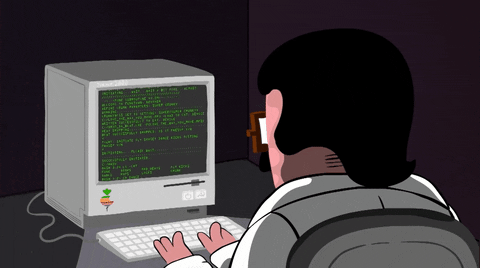
Step 4: Creating the Merkle Tree with Node.js
Let's whip up a quick Node.js script to generate the Merkle root. We'll use the merkletreejs and keccak256 libraries. Install them with:
npm install --save merkletreejs keccak256
Then, create generateMerkleRoot.js:
const fs = require('fs');
const MerkleTree = require('merkletreejs');
const keccak256 = require('keccak256');
const rawData = fs.readFileSync('data.json');
const data = JSON.parse(rawData);
const leaves = data.map(item => keccak256(JSON.stringify(item)));
const tree = new MerkleTree(leaves, keccak256);
const root = tree.getRoot().toString('hex');
console.log('Your Merkle Root:', root);
Just pass your data as a JSON array of objects, each with an address and an amount field, in a file named data.json. The script will spit out your Merkle root!

Step 5: Celebrate!
Congrats! You've built an ERC20 Merkle Tree Airdrop Dapp with React.js and Solidity! Give yourself a pat on the back, crack open a cold one, or do a happy dance.

Remember, folks: if it compiles, it's good. If it runs, it's perfect! Until next time, happy coding!